Polls
Simple module to create fresh polls on your server!
Features
- Create anonym and public polls with up to nine options per pool.
- Users can vote by selecting their option via a dropdown menu.
- Automatically end polls after a certain amount of time.
- Easy to understand result display with bars - updated live.
Here's an example of a poll that has ended:
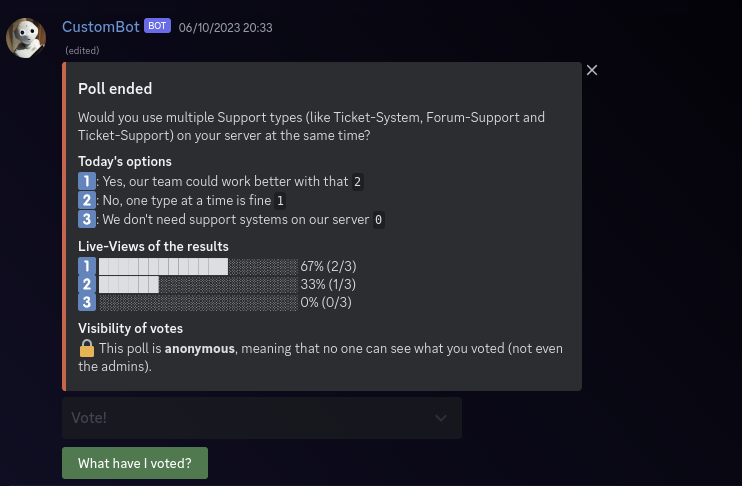
Setup
- To get started with pools, make sure that the bot has the following permissions on every channel you want to create polls in: Read messages, Send messages, Embed Links.
- Make sure that you have set up permissions for
/pollcorrectly.
Usage
Administrators can manage polls using the following commands:
/poll createto create a new poll./poll endto end a poll (polls end automatically if you have previously set a duration parameter on/poll create).
Users can
- vote on polls by using the select menu below the poll.
- view what they voted for using the "What have I voted?" button below the poll.
- remove they vote first using the "What have I voted?" button, then clicking on "Remove my vote" below the response.
- view (live) results in the poll embed.
- view which user voted for which option using the "View current voters" button below the poll (if the poll was set to public).
Commands
name:<Type> is an option of a slash-command with name name and the type Type. Options that not required, are described as [name:<Type>]. If the action of a command is vastly different between required and not-required options, we might list them separately.Examples
/moderate ban user:<Member>: This command (/moderate ban) has an required option with the name "user" that only accepts one member as a value./moderate ban victim:<Member> reason:<Text>: This command (/moderate ban) has an required option with the name "victim" that only accepts one member as a value and another required option with the name "reason" that accepts any text as an value./moderate ban victim:<Member> reason:<Text> [proof:<Attachment>]: This command (/moderate ban) has an required option with the name "victim" that only accepts one member as a value, another required option with the name "reason" that accepts any text as an value and a not-required option with the name "proof" which allows one attachment as its value.
| Command | Description |
|---|---|
/polls create description:<Text> channel:<TextChannel> option1:<Text> option2:<Text> [option{n}:<Text>] [duration:<TimeDuration>] [public:<Boolean>] | Create a new poll in the desired channel. Enter the the poll question as the description value and add possible options with the option{n} element. Optionally, make a poll public (meaning that anyone can view what users have voted for) using the public option - if enabled, a "View current voters" button will be added below the poll. To end a poll automatically, specify a duration in a supported time duration value. |
/polls end msg-id:<PollMessageID> | Ends an already existing poll that hasn't ended yet instantly. The msg-id option will support auto complete, meaning that you can easily search for the poll description of the poll you want to end. |
Configuration
Configuration
In this file, you can customize the emojis next to the voting options. Open it in your dashboard.
| Field | Description |
|---|---|
| Emojis | In this fields, you can customize the emojis that will be displayed next to each voting option in the dropdown menu and in the embed. Make sure you enter Unicode values for built-in-emojis or valid Emoji-IDs (not just the name) for custom emojis. |
Messages
In this file you can customize how the poll embed will appear in Discord. Open it in your dashboard.
| Field | Description |
|---|---|
| Embed | This configuration option allows you to customize how the poll embed will appear in Discord. The following values can be customized:
|
Troubleshooting
If you are experiencing issues with the poll module please make sure that
- you haven't started a poll in an announcement channel (as messages can't be updated as frequently in such channels).
- your message configuration doesn't include any empty fields and that are color values are valid.
- your configuration only includes valid emoji values (unicode for built-in emojis and full emoji IDs for custom emojis).
- the bot has the following permissions on the channel you want to start a poll in: Read messages, Send messages, Embed Links.
Stored data
The following data is being stored about every poll created via commands:
- The ID of the poll message sent after creation
- The ID of the channel the poll was created in
- The question of the poll (
descriptionvalue in the command), including whether the poll is public or not - The value of every voting option (
option{n}values in the command) - If enabled: Exact time at which the poll will expire (controlled by the
durationoption in the command) and whether the poll has ended - View Metadata about your server (like name, icon, owner, …)
Additionally, the following data will be stored about every user when they vote for an option:
- The ID of the user
- The number of the option they voted for
If the poll hasn't ended yet, users can remove their vote. After a poll has ended, this option isn't available anymore.
There is no way to remove polls from the database (you can always delete the poll regardless). To remove all polls, purge the module database.
